Step-by-Step Guide: How to Make a 3d figurines of yourself from a Photo with Gemini Nano Banana
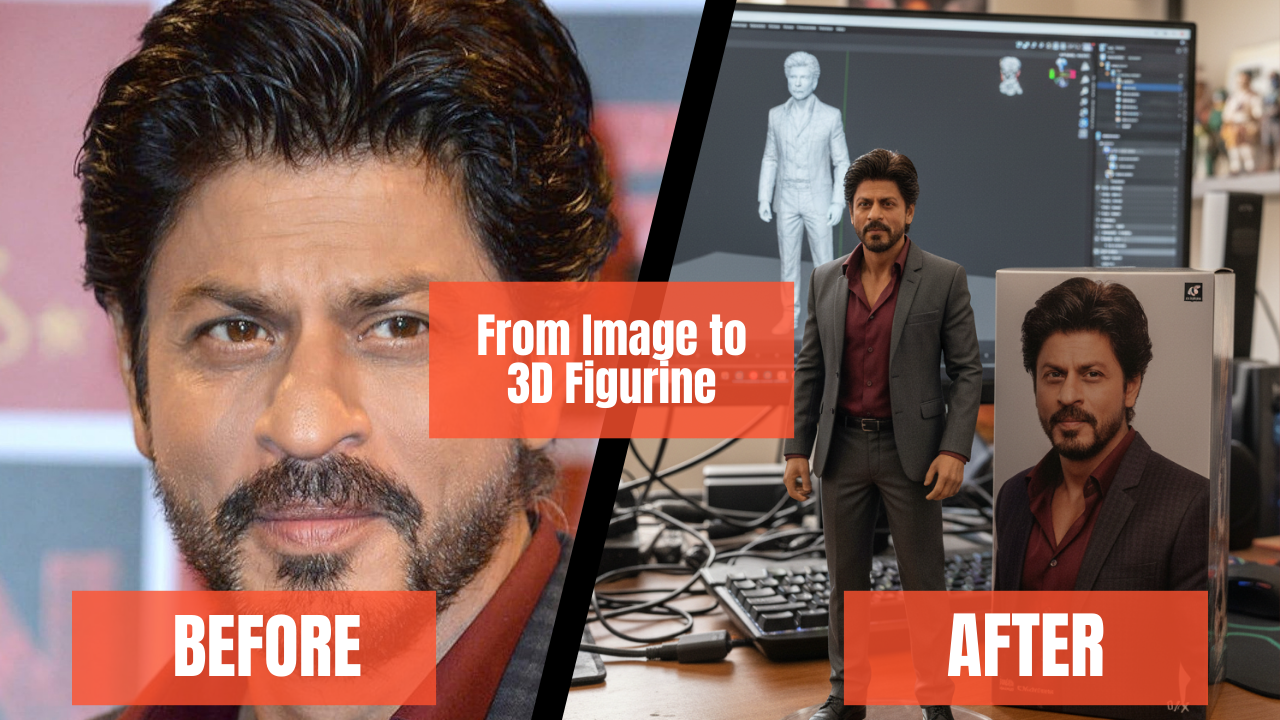
You’re in the right place if you’ve ever wanted to know how to use Gemini Nano Banana to make a 3D figurines of yourself from a picture. You can turn any portrait into a collectible-style figurine image with just a few clicks using this simple process. The best part? Gemini Nano Banana (also called Gemini 2.5 Flash Image) does most of the heavy lifting, so you don’t need to know a lot about 3D modeling.
I tested it myself and below I’ve documented every step I took — from choosing the photo and uploading it, to the exact prompt and settings I used, how long the process took, and the little post-processing tweaks that made the figurine look much better. I’ve included before/after images and troubleshooting tips so you don’t have to guess what works.
Check out Nano Banana officially here: Gemini AI Studio
Step 1: Open Gemini or AI Studio and select Nano Banana (Flash Image).
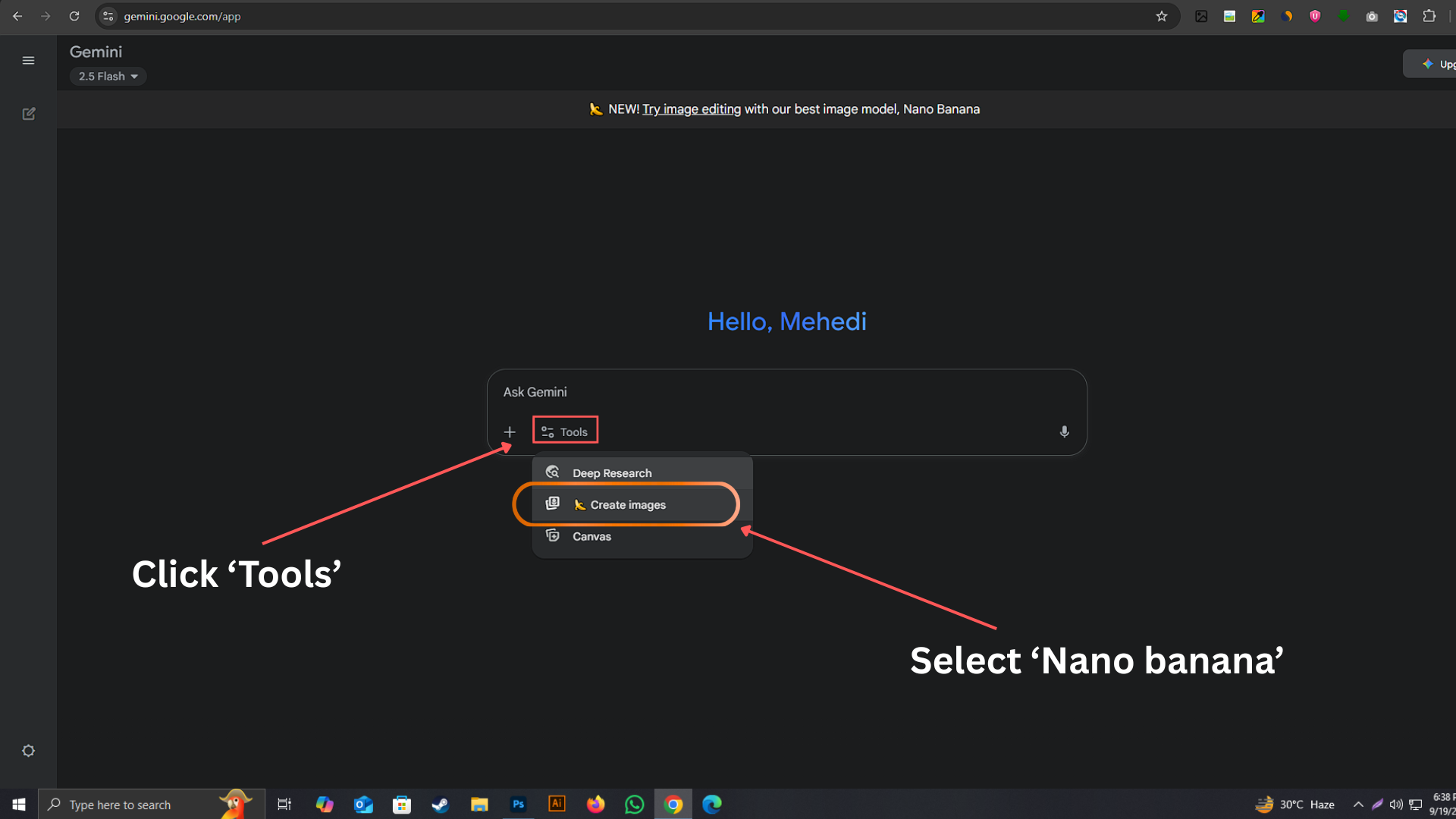
Select the Nano Banana (Flash Image) model in Gemini AI Studio.
This is the mode for making images that turns photos into stylized 3D-like figures.
Step 2: Choose an Image
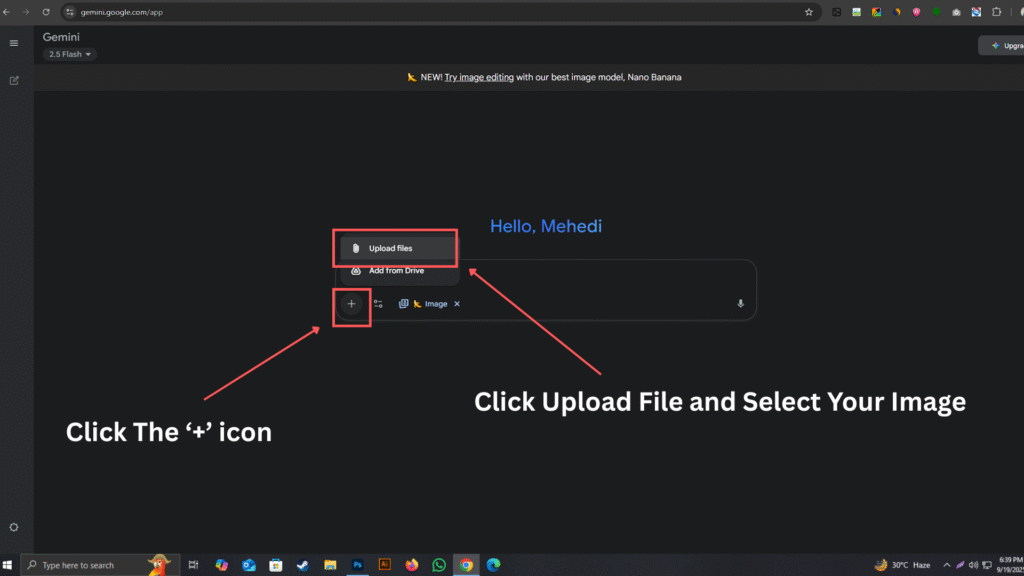
To upload an image, click on the “+” icon and choose “Upload File.” Then, browse your device and select the image you wish to add.
Step 3: Upload your image and prompt
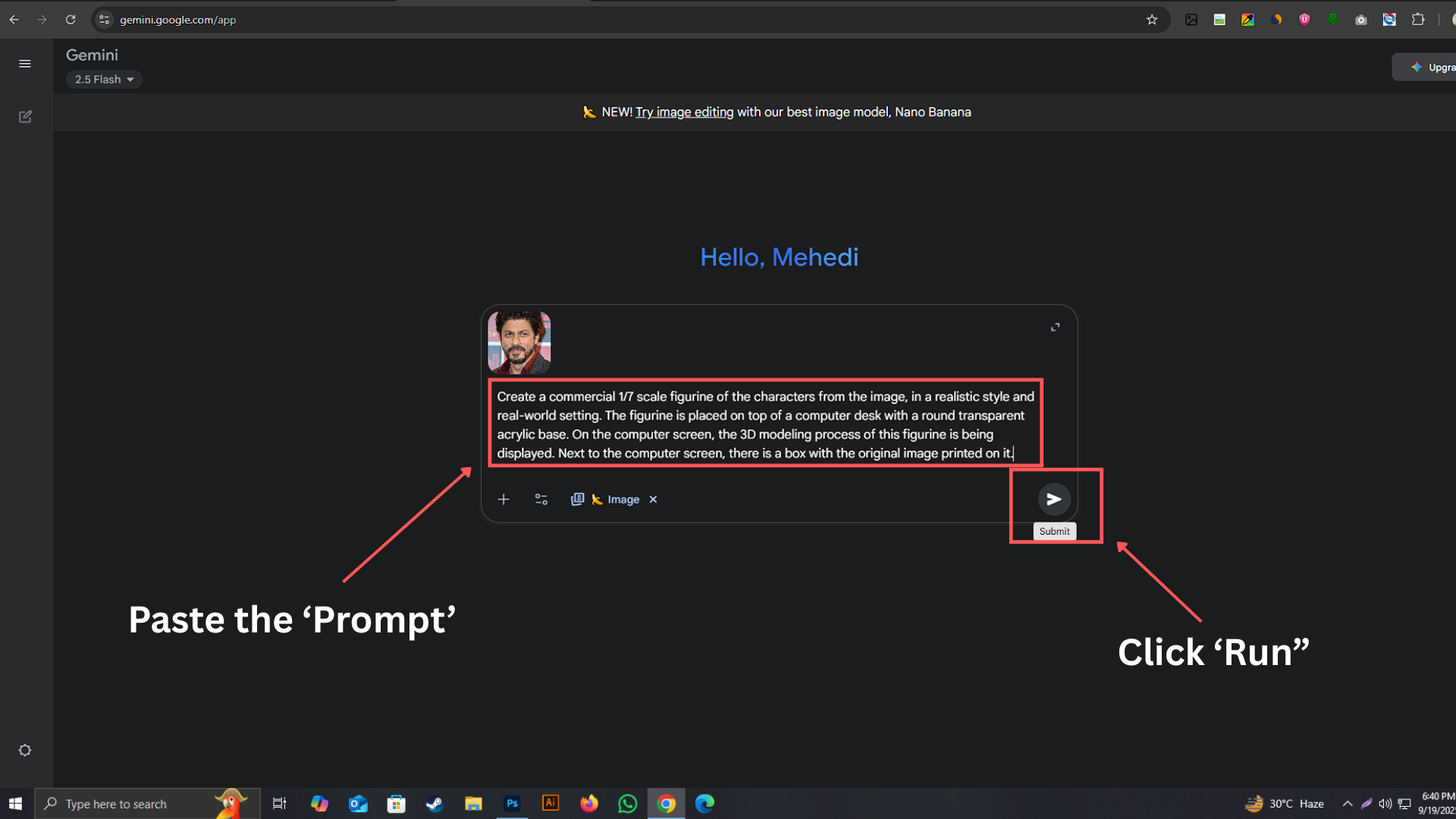
Please upload a clear, high-quality picture, preferably one with good lighting.
Copy this prompt and Paste it
Step 4: Click Run and Get the Result
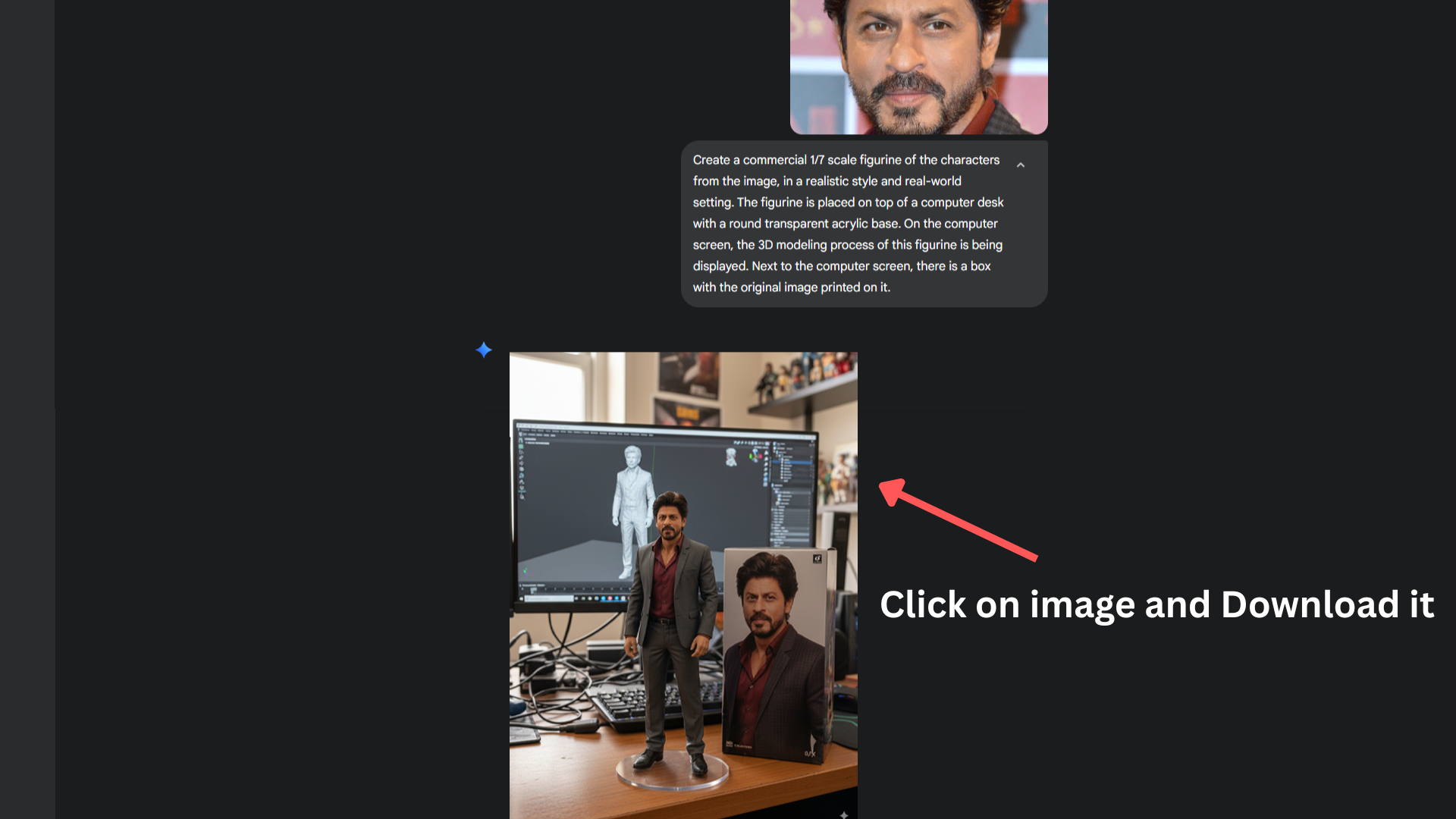
Just click Run and wait a few seconds.
Gemini Nano Banana will make your output look like a figurine. Now click the output image and download it.
You can improve by making requests like “make the suit darker” or “add an acrylic base.”
The Final Result (Before and After)
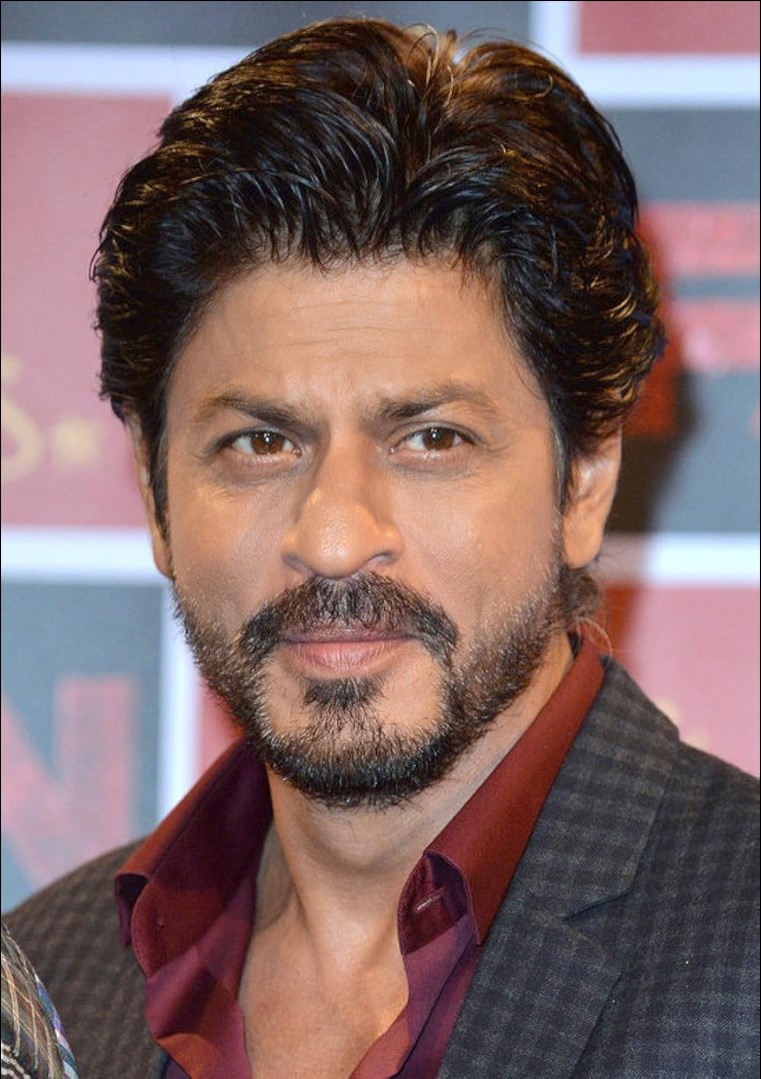
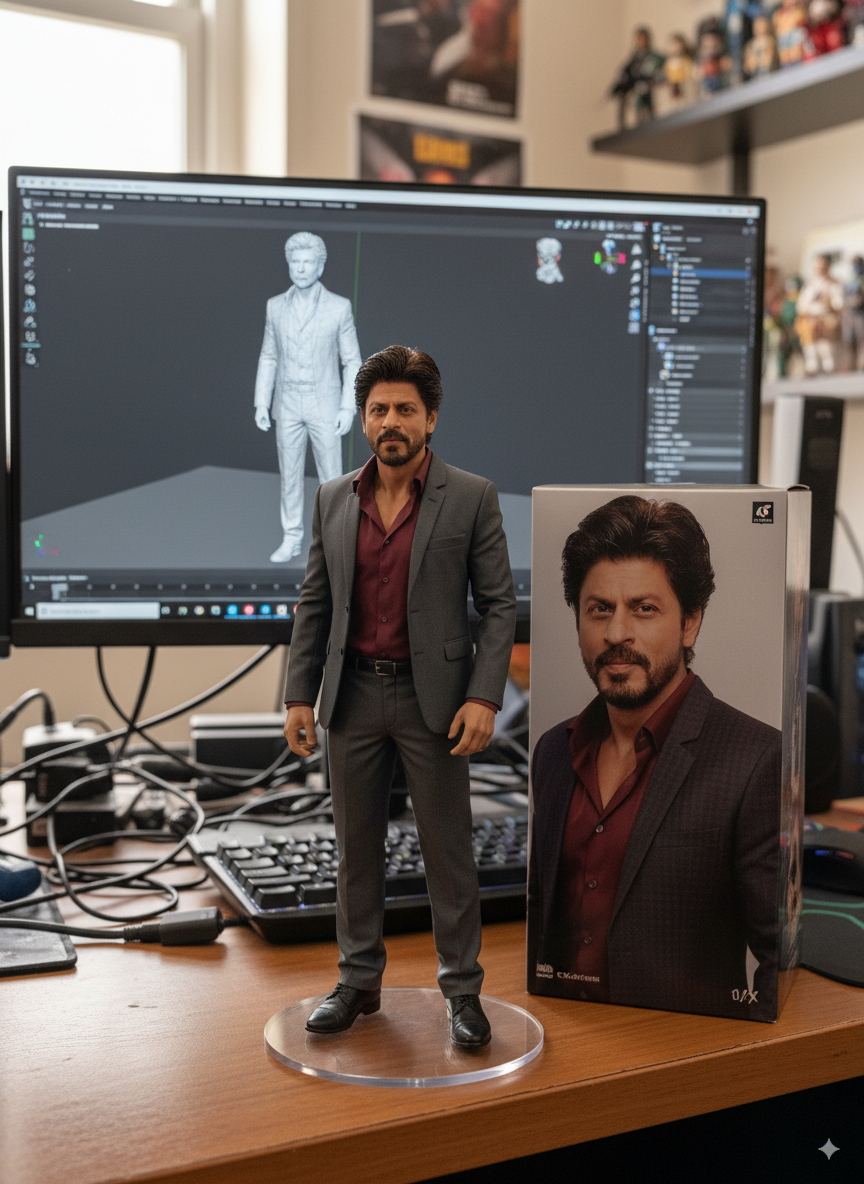
Pro Tips for Better Results
- To get the best likeness, use photos that are facing forward or slightly angled.
- For more control, add details about the pose, outfit, or base to the prompt.
- Make a lot of different versions and choose the best one.
Bonus Idea – Turn Your Figurine into a Video
After creating your 3D figurine, you’re not limited to just images — you can also bring it to life by turning it into a video. With simple animation tools or AI video generators, you can rotate the figurine, add motion effects, or even create short cinematic clips that showcase your model from every angle. This is especially useful if you want to share your figurine on social media or use it for creative projects. I’ve explained the full step-by-step process in AI Video Generator from Image, which walks you through making videos from your figurine.
Frequently Asked Questions (FAQ)
Q1. Do I need any 3D modeling skills to create a figurine with Nano Banana?
No, you don’t need any 3D design experience. The tool uses AI to automatically convert your photo into a 3D figurine.
Q2. What kind of photos work best for making a figurine?
High-resolution, front-facing photos with good lighting give the best results. Avoid blurry or low-light pictures.
Q3. Can I use group photos or side profiles?
For best accuracy, use a clear single-person photo. Group or side photos may result in distorted 3D models.
Q4. Do I need special software or a powerful computer?
No, you just need access to Gemini AI Studio (with Nano Banana). The processing is done on their servers, so even a basic computer works fine.
Q5. How long does it take to generate a figurine?
Usually just a few minutes, depending on image size and server load.
Q6. Can I 3D print the figurine after creating it?
Yes. Once the 3D model is generated, you can download it and use any 3D printing service to get a physical figurine.
Q7. Is this free or do I need to pay?
Gemini AI Studio may offer free trials, but advanced features or high-quality exports may require a paid plan.
Q8. Does the AI guarantee 100% accurate look-alike figurines?
Not always. AI generates close likeness based on your photo, but results may vary depending on image quality.
Q9. Is it safe to upload my photos?
Check the privacy policy of Gemini AI Studio. Most AI platforms don’t store photos permanently, but you should always use trusted services.
Q10. What’s the main benefit of using AI for figurines?
AI removes the need for expensive 3D artists or scanners. It makes personalized figurines quick, affordable, and accessible to anyone.
Mehedi Hossain Atul is a Certified Digital Marketer, WordPress Designer, Content Creator, and Writer with over 4 years of experience helping businesses achieve growth online. Through Kitmeh Newspaper, he shares expert insights, news, and perspectives on digital trends, marketing, and creativity.

